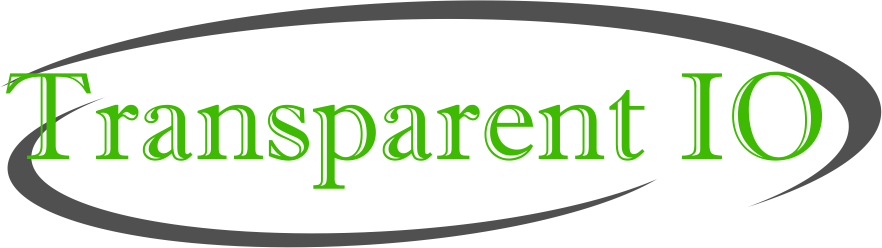Fill out Some Details to View Pricing
Security Details Form
This form is designed to help setup initial security profiles for your computers. WithSecure has many features to protect your computer that have been optimized by the Transparent IO team, however many settings have pros and cons and is better to be tailored to the clients expectations. Please look through these options and select what your would prefer in these case. If you have any questions please feel free to reach out directly to Troy.